High Quality Renderer Panel
This panel just shows an image.
Toolbar
First combobox contains list of available UV channels. Second one, allows to select image to draw behind lines.
| Save image to file | |
| Copy image to clipboard | |
| Zoom to fit | |
| Actual Size | |
| Show red channel | |
| Show green channel | |
| Show blue channel | |
| Show alpha channel | |
| Start/Stop raytracing | |
| Open Raytracer configuration dialog |
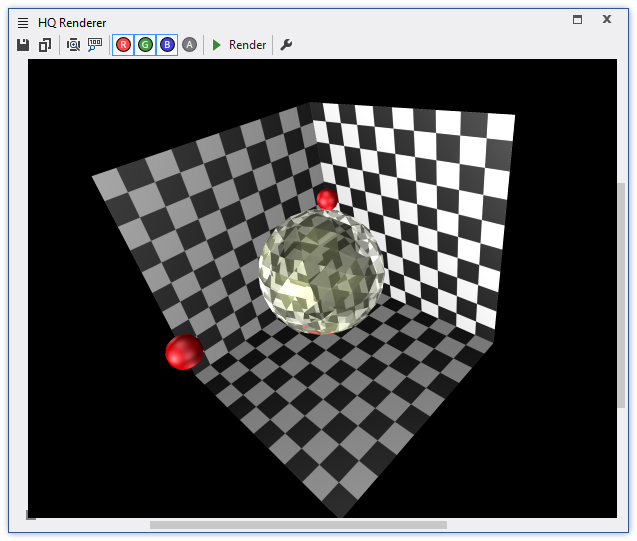
Mouse Controls
| Left button click-and-drag | Pan |
| Right Click | Context Menu |
| Mouse Wheel | Scroll up/down |
| Ctrl+Mouse Wheel | Zoom in/out |
